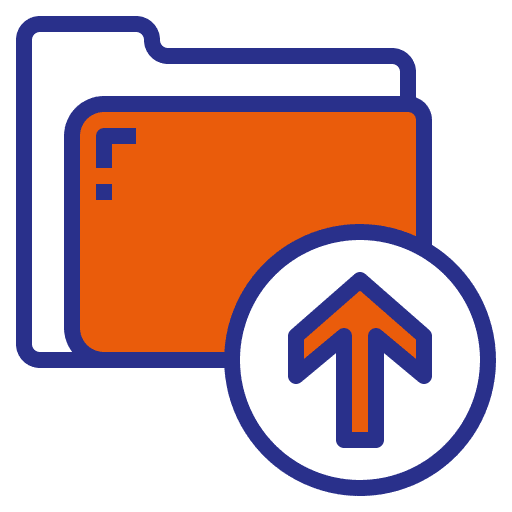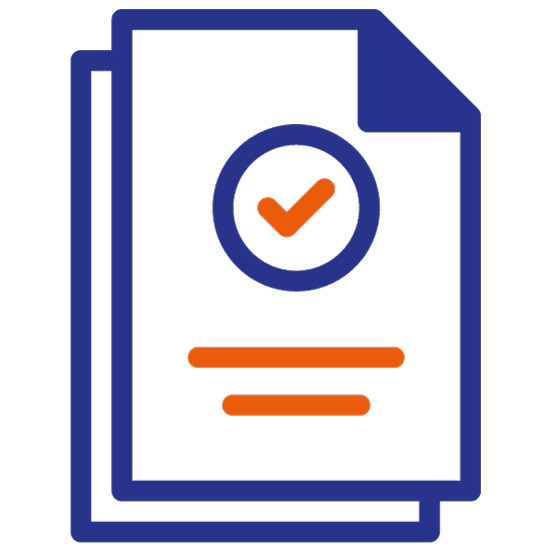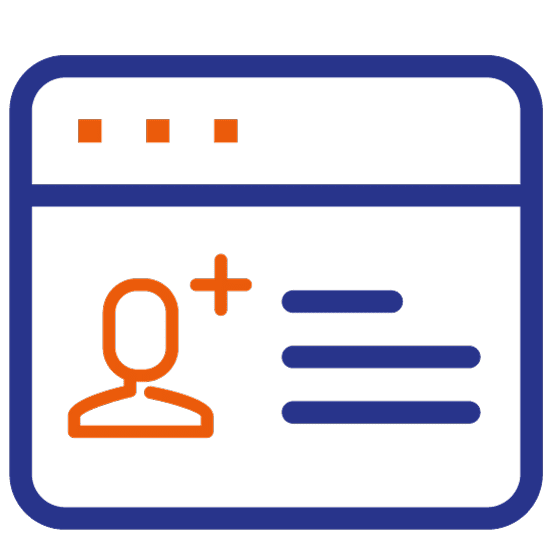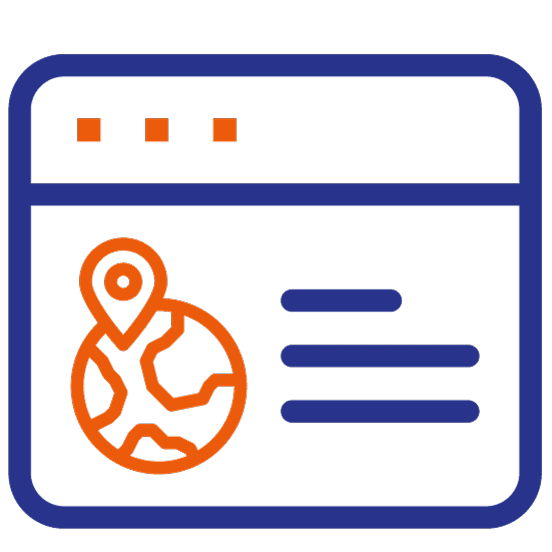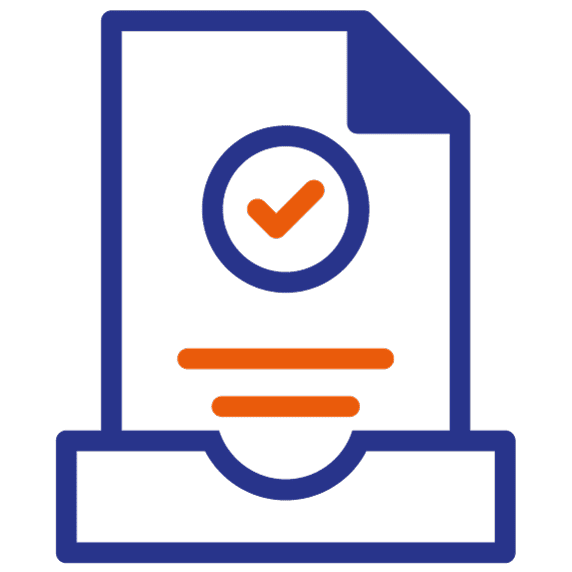⚠ FRAUD ALERT: Be aware of street sellers, phone calls or unofficial emails offering TLScontact services. TLScontact does not sell any services outside the TLScontact Visa Application Centre premises, and we will never request payment by phone. Only make payments for TLScontact services at the Visa Application Centre reception or to the official TLScontact bank account when requested from an official TLScontact email.
APPLICATION PROCEDURE
How to create your TLScontact account
and book an appointment
WATCH THE VIDEO
Read the different steps below
to correctly submit your visa application at the TLScontact centre.
STEP 1: Register on the GOV.UK website
Start your journey by visiting the UK Visas and Immigration section of the GOV.UK website, to:
- • Find out what type of visa to apply for and the documents you will need to prepare;
- • Fill out an online application form, pay the visa fee and book your appointment at a Visa Application Centre;
- • Receive a unique GWF Number.
STEP 2: Choose from our optional services and book an appointment
The next step is that you will be redirected to TLScontact website to book and pay for an appointment to submit your biometrics and supporting evidence, and to enjoy the following benefits:
- • Easy check-in when attending your appointment at the Visa Application Centre;
- • A more convenient application experience, through our optional Added Value Services;
- • Enabling your application status tracker.
STEP 3: Attend your appointment at TLScontact
After finalizing your checkout process on TLScontact website, please arrive on time to your scheduled appointment at our Visa Application Centre.
You will be required to check-in at the welcome area and present both your passport and appointment confirmation email.
If you choose the Assisted Service, our staff will organize and scan your supporting evidence for you, so please ensure that you come with the following documents to avoid any delay to your application:
- • A printed copy of your appointment confirmation email;
- • A printed receipt of payment for any Added Value Services (if applicable);
- • A valid passport or travel document and residence permit (both original and copy) in A4 format (if applicable);
- • Any supporting documents which you intend to supply (as well as copies of all originals in A4 format);
- • The first page of your Visa Application Form;
If you choose the self-upload service, you will have to organize and upload all your supporting evidence online, before attending your appointment, so please ensure that you come with the following documents:
- • A printed copy of your appointment confirmation email;
- • A printed receipt of payment for any Added Value Services (if applicable);
- • A valid passport or travel document and residence permit (both original and copy) in A4 format (if applicable);
- • The first page of your Visa Application Form.
- • Accept your application and documentation;
- • Take your fingerprints and photograph to enrol your biometric data (unless you benefit from an exemption);
- • Transfer your application to UK Visas and Immigration for assessment and processing.
Any minor applicant must be accompanied by a parent or legal guardian when submitting their visa application. This parent or guardian should also be present during the biometrics process. UK Visas and Immigration may ask for additional information, documentation, or for an interview. If this happens you will be contacted via email with detailed instructions.
- • Documents must not be stapled;
- • Only A4 colored photocopied documents are accepted;
- • Do not submit originals or valuable documents, as these WILL NOT BE RETURNED.
STEP 4: Passport collection
We will send you an email notification when your passport has been returned to us and is ready for collection from our Visa Application Centre. Do not visit the Visa Application Centre until you have received an email notification from TLScontact that your passport is ready for collection. Please note that if you applied as part of a family group, decisions are made separately, and each person will be notified individually when their passport is ready for collection.
To help reduce queues please try to come alone to collect your passport, or limit the amount of people who come with you.
If you have applied through a third party, such as an agency or a solicitor, and used their email address on the visa application form, email notifications will go to this address. Please check with the third party if they received a notification about the passport being ready for collection. Do not visit the Visa Application Centre until you have received this email.
If you would prefer to receive your passport by courier service, or be notified by text message instead of email, please check if those Added Values Services are available at the Visa Application Centre you are applying from.
Please print the email notification received from TLScontact as an evidence that your passport is ready and to be allowed entrance into the Visa Application Centre for passport pick up.
Important Information:
For any details regarding passport delivery and alternative passport delivery options, please take a look at the Help section of this website.